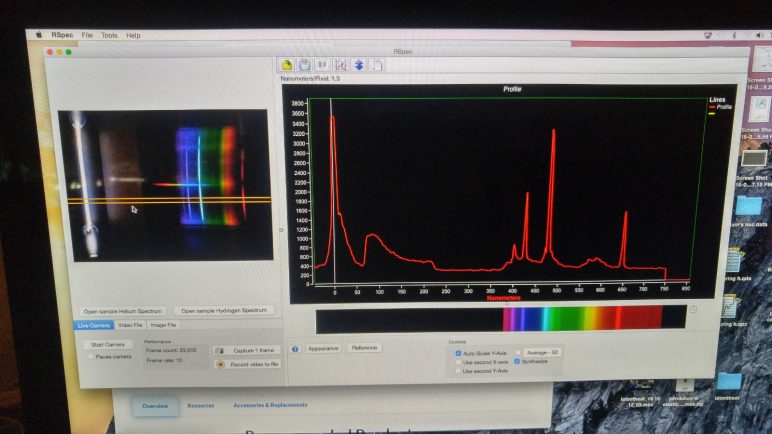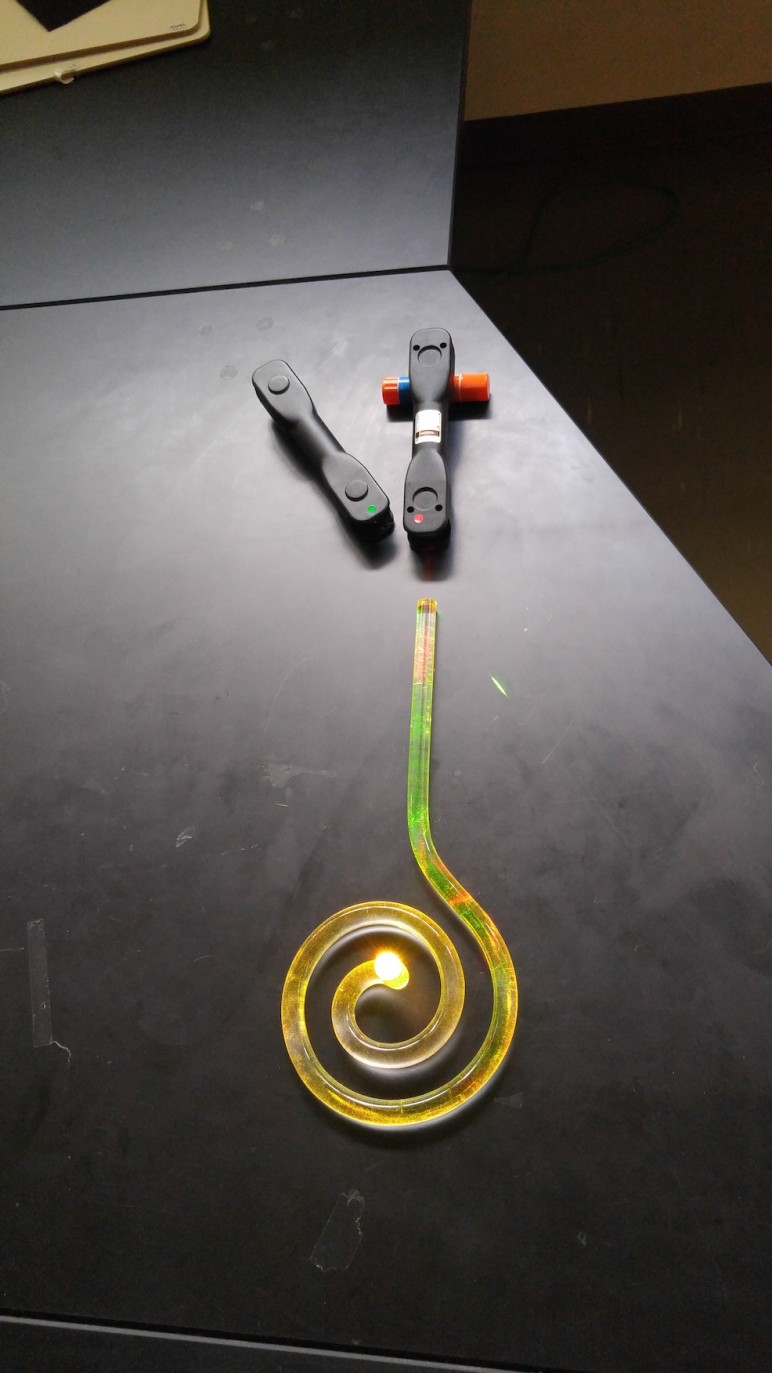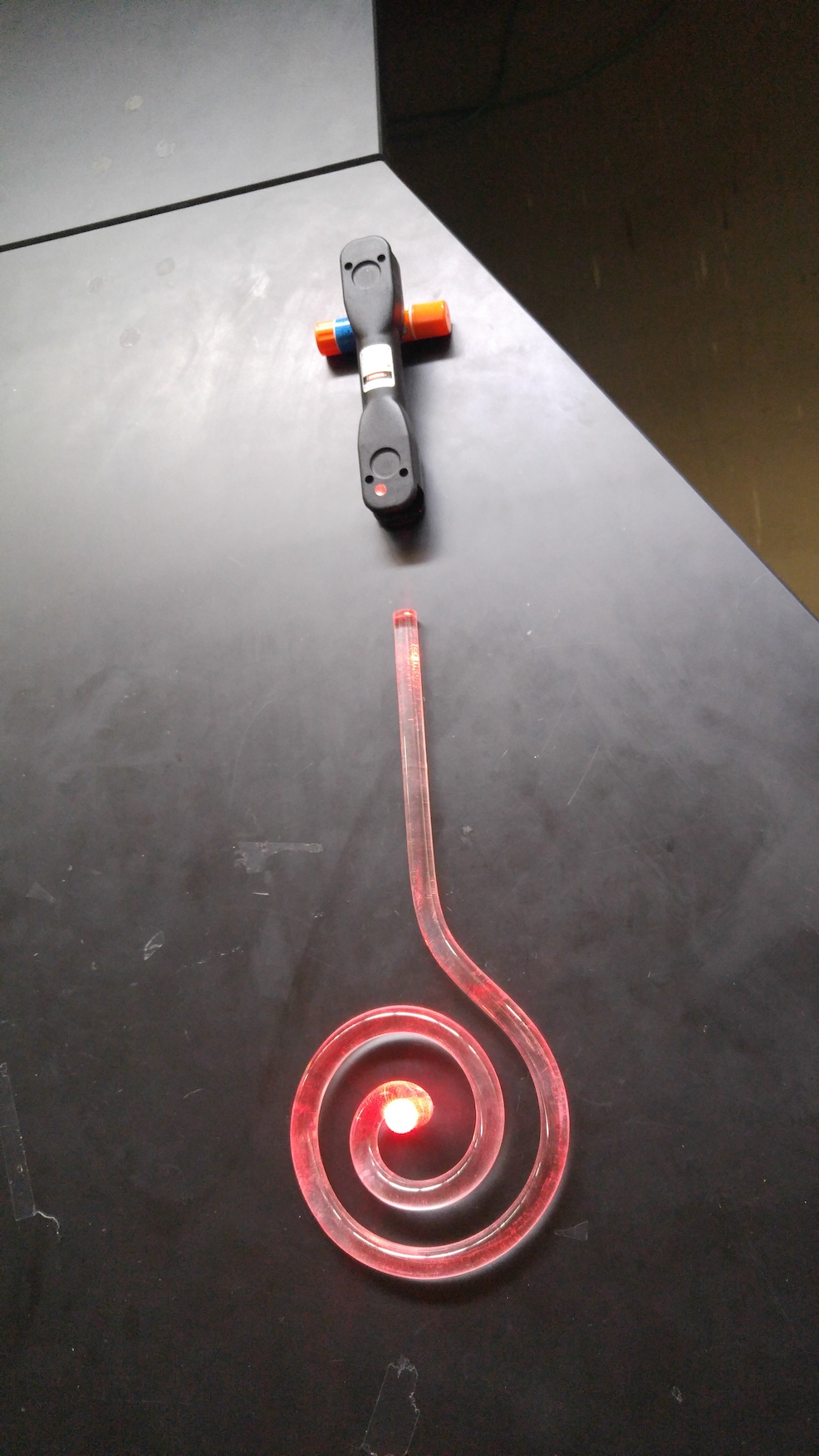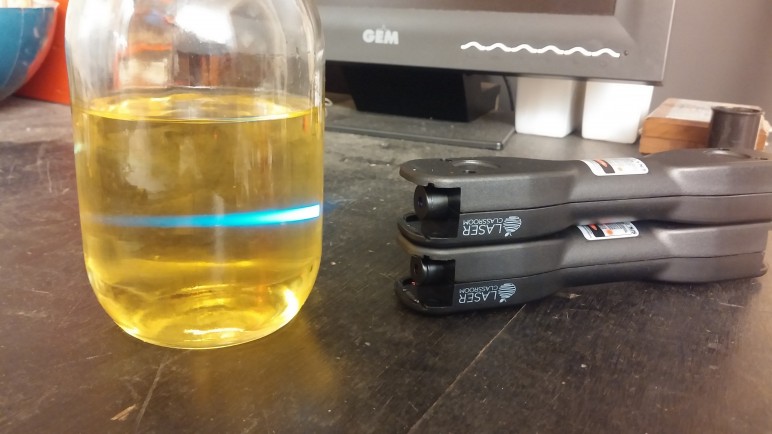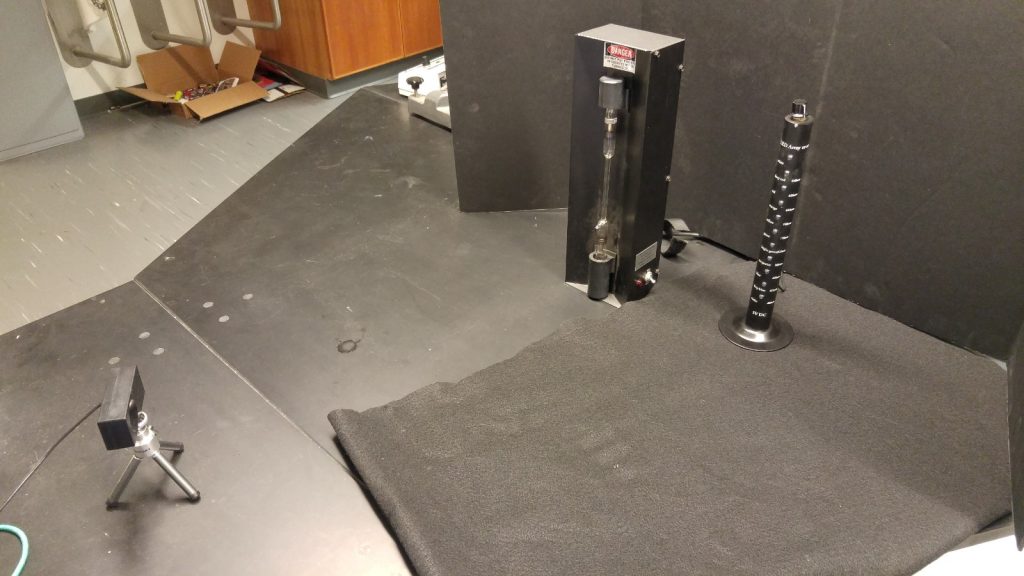
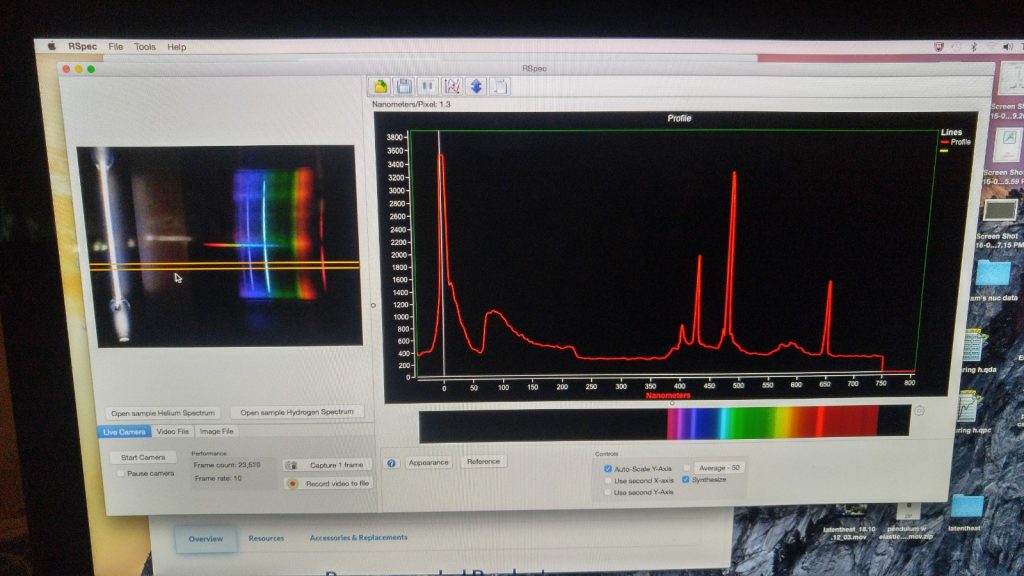
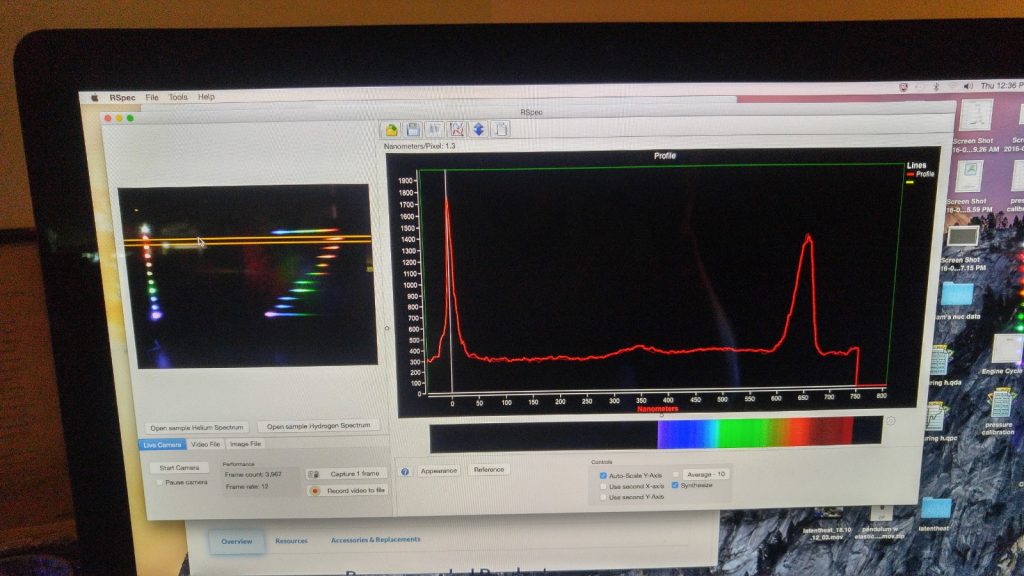
- The Rspec Explorer is a web cam with diffraction grating attached. A live image, or previously acquired pictures of a spectrum can be viewed and shown to a class, and features explained and analyzed.
- The Rspec software (shown above) allows for spectral analysis, and can be downloaded here: https://www.fieldtestedsystems.com/GetRex/. As long as the camera is plugged into your computer, a software license passcode is not required. Both mac and pc versions are available.
- Some useful instructional videos can be found here: https://www.fieldtestedsystems.com/videos/
- The LED tower (shown in top photo above, next to spectral tube) contains 11 different LED’s of various wavelength, and pairs well with the camera as a demo.
- Located in L35, Isle G, top shelf, next to diffraction gratings.